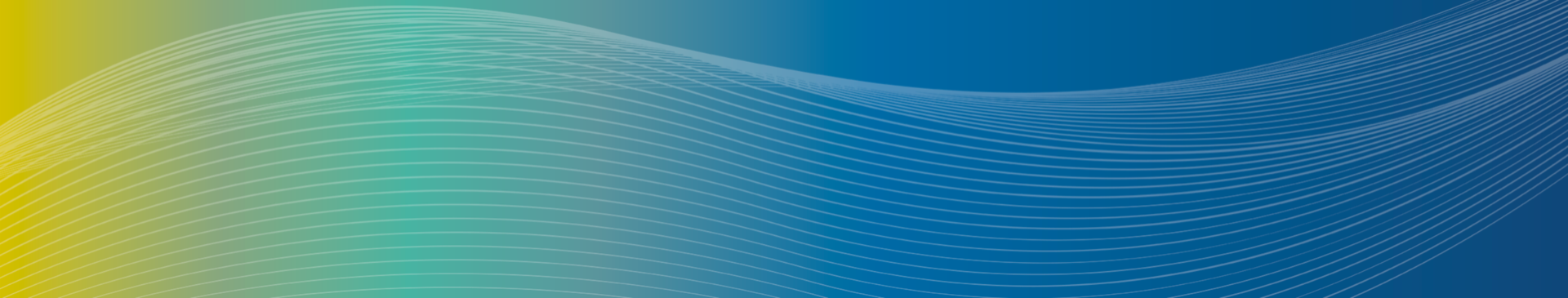The Disbursement Voucher is used to reimburse employees, students, nonemployees and vendors for expenses incurred while conducting university business.
Payment for Services, Vendor Rent/Lease: should be paid via Purchase Order, never out of pocket or reimbursed via a Disbursement Voucher.
Disbursement Vouchers can be used to reimburse the following:
- Honoraria
- Emergency Purchases under $500 (no food/travel)
- Payments to Research Participants
- Non-Travel Registrations
- Fees, Licenses, Employee Tuition
- Prizes and Cash Awards to non-employees
- Gifts & Non-cash Awards made to UCI employees or non-employees.
Honoraria
UC Policy D-371-35 Disbursements: Honorarium Payments – Guidelines
Please note the following when offering an honorarium:
- Out of State Vendors receiving over $1,500 are subject to Non-California Resident 7% tax withholding.
- Foreign Vendors may be subject to 30% federal tax withholding.
- Students receiving payment over $600 will receive a 1099.
Please follow the Student Affairs Exceptional/Additional Approval Process–submit for Pre-Approval at least ten days in advance.
Honorarium requests (up to $5,000) will need to be approved by Dr. Banks
How To Submit a DV in KFS
- Login to ZotPortal
- Click on the Finances/KFS
- Scroll down to KFS Accounts Payable
- click “Transactions”
- click “Disbursement Voucher”
- Description: purpose for DV
- Explanation: the details of the request (who, what, where, when why..etc)
- Payment Information:
- Reason code: ex. (reason code E for Honoraria)
- Payee ID (vendor information)
- Confirm address is correct
- Add amount
- Confirm payment method
- Check stub text: add payment purpose (should be meaningful to the vendor). Ex invoice number, reason, dates…etc.
- Accounting String
- enter account, object code, amount
- Click plus icon under Actions
- Image Scanning
- Add backup documentation