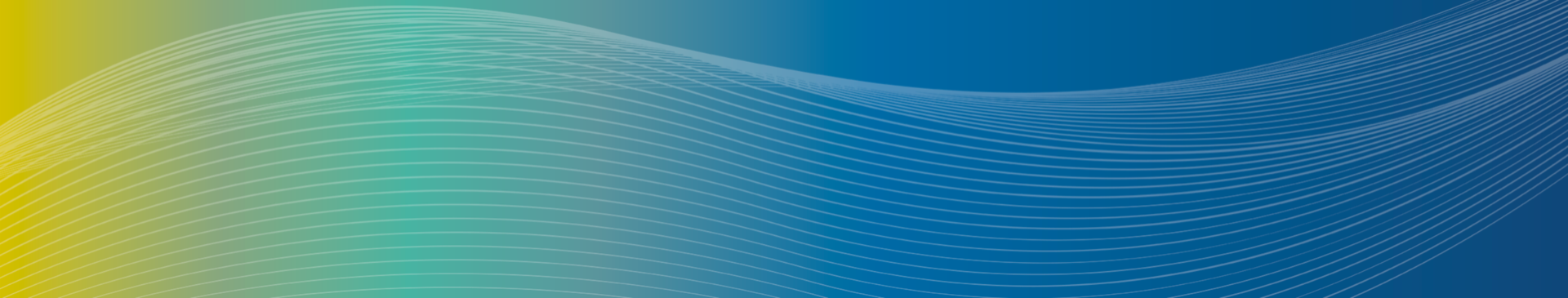UCI’s procurement card program also known as Pal Card allows staff to manage low value purchases. The PalCard is a privilege granted to staff and must be used in a responsible and appropriate manner. For additional reference please review the Purchasing Methods Guide.
Retention: All cardholders are responsible for keeping internal records for 4 years after the end of the fiscal year.
How To Request a Pal Card
- Visit: UCI Procurement Services:
- Click PalCard
- Click Cardholder
- Take the training & test
- Complete PALCard application in KFS (PCAP)
- Explanation field: add the purpose for requesting a card and supervisors name
- Default Accounting Line section:
- Chart Code: IR (UC Irvine)
- Account Number: your departments default account number
- Object Code: 8150 (supplies gen office) is used for the majority of Palcard purchases
- Enter Credit Limit
- Submit
PALCard Reconciliation
Credit card cycle: 22nd of one month to the 21st of the following month
- Cardholder is responsible for receiving approval from supervisor for pal card purchases
- Cardholder makes a purchase
- Transaction will post to Pal Card account
- KFS PCDO document will be created
- Per SLL policy the cardholder/designee has 7 days from the document creation date to:
- upload the backup documentation (BSO Pal Card reconciliation form, receipts, agenda, list of attendees…etc.)
- Once the Fiscal Officer approves the PCDO document the document will disappear from the cardholders action list.
Additional requests:
For account updates such as credit limit increases, PalCard exceptions, closing of account:
Email: palcard@uci.edu (cc: supervisor & BSO team)