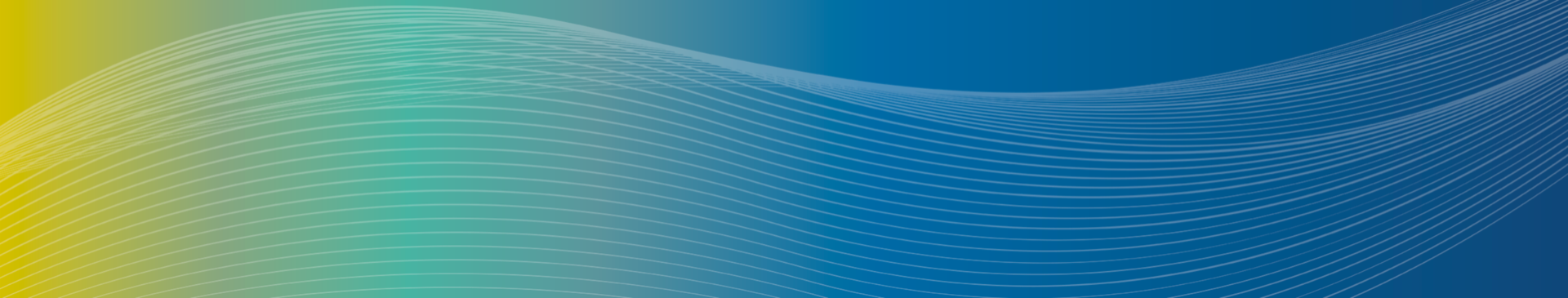Travel-related expenses can be charged to the employee’s UCI Corporate travel card for their expenses such as airline tickets, hotel reservations, conference registrations, car rentals, and even meals. Per SLL policy staff must submit their TR document in KFS within 15 calendar days of their return date.
Based on the University California G-28 Travel Regulations travel expenses submitted in excess of one year is considered by the IRS to be taxable income to the traveler are not reimbursable. (for additional information visit the accounting reimbursement page: reimbursement submission deadline and deliquent documents)
Options for paying for travel:
- UCI Corporate Travel Card
- Out of Pocket
- CTS Card
What to know before you travel:
Complete the SLL Travel Approval Request Form prior to paying for any travel related expenses
Approval Flow:
- Initiator
- Supervisor: direct supervisor of person traveling
- Director: add the director if different from the supervisor
- Associate Dean of Students: add the ADOS your center reports to
- AVC/Dean of Students: add if your center reports directly to DOS or if you are requesting SLL funds.
- Completed Copy: add to receive a completed copy of the form
Include the signed form as backup in your travel reimburement request
You should obtain & keep receipts
- Airline (receipt or invoice/itinerary showing payment, traveler name & ticket number
- Lodging -itemized receipt showing daily expenses
- Rental Car – Receipt given when car is return (mileage in/out)
- Anything over $75 – you will need a receipt for any expense over $75
UCI Corporate Travel Card
The Corporate Travel Card should only be used for official university business. It is not intended to be an additional credit card for personal use.
The corporate travel card should only be used to pay for the cardholder’s expenses & it may be used to pay for the following:
- Airline tickets
- Hotel reservations
- Conference registrations
- Car rentals
- Meals
The corporate card should not be used to pay for expenses incurred by incoming guests or anyone other than the cardholder. Late fees are the responsibility of the cardholder.
How to reconcile corporate card transactions:
Cardholder or travel arranger will need to submit a Travel Reimbursement Doc (TR) in KFS
Reimbursements can be issued, before (pre-trip)or after the trip has been completed (post-trip).
Once expenses become available they can be imported to the TR
When completing the Accounting Lines section select CORP (corporate card) as the exp source
Out of Pocket
Staff should avoid paying out of pocket if they have been issued a UCI Corporate Card.
If out of pocket travel expenses need to be reimbursed the staff or travel arranger will need to submit a Travel Reimbursement Doc (TR) in KFS.
The Actual Expenses tab is where users can provide details on the expenses relating to the travel that need to be reimbursed. Once the expense has been added, a new blank line appears. KFS will allow you to enter one expense type line par day.
When completing the Accounting Lines section select OUTP (out of pocket) as the exp source
Group Travel
For events where student travelers will be in attendance please note that a group leader must be designated prior to booking any travel. The group leader will be responsible for paying & reconciling all major expenses of the trip.
To designate the group leader send an email to sllbso@uci.edu & include the following:
- Name of group leader
- event name
- travel dates
- list of all travelers
CTS GHOST CARD
A CTS Ghost Card Account allows airfare, hotel room and tax, and associated agency fees to be purchased in advance of a university business related trip
CTS cannot be used for relocation/moving expenses for new employees. Recruitment expenses are limited to the candidate only, no spousal and or, children’s airfares are allowable.
How to submit a travel reimbursement (TR) document in KFS: eDoc guide
Quick guide:
- Complete BSO Travel Reimbursement Request powerform
- Visit ZotPortal
- Click on Finances/KFS
- Find Travel & Event Management
- Select: Transactions
- Select: Travel Reimbursement
| Object Code | Description |
|---|---|
| 8340 | Travel International |
| 8350 | Travel within US & Possessions |
| 8320 | Travel Registration/Conference Fees |
Additional Resources
Division of Finance & Administration “My Receipts Tool”: The app makes it quick and easy to collect, store, and share receipts (and other supporting documents) for reimbursement of business travel and events. This tool allows you to take photos of your receipts and store them in one place—an electronic filing cabinet in the cloud. Go Paperless with My Receipts tool.