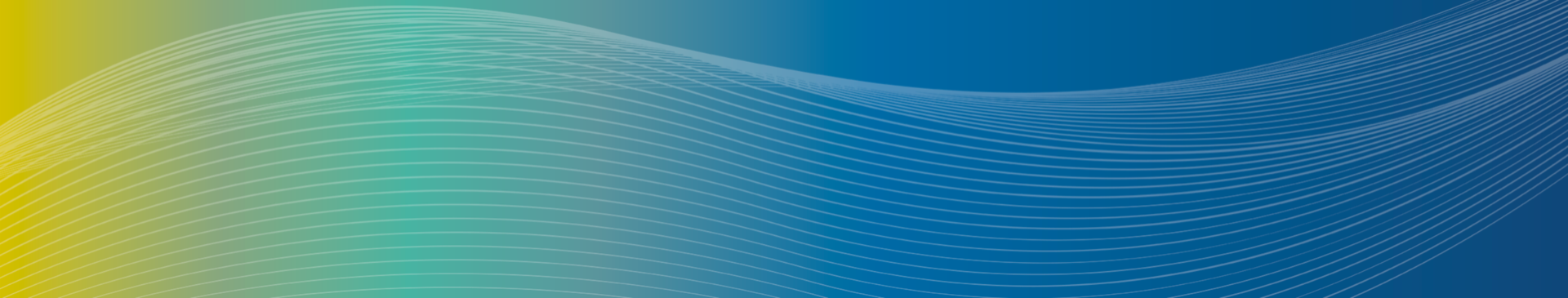Travel-related expenses can be charged to the employee’s UCI Corporate travel card for their expenses such as airline tickets, hotel reservations, conference registrations, car rentals, and even meals. Per SLL policy staff must submit their TR with itemized receipts via KFS within 15 business days of their return date.
Based on the University California G-28 Travel Regulations and BUS-79, travel and entertainment expenses submitted in excess of one year is considered by the IRS to be taxable income to the traveler are not reimbursable. (for additional information visit the accounting reimbursement page: reimbursement submission deadline and deliquent documents)
The corporate card should not be used to pay for expenses incurred by incoming guests to UCI or anyone other than the cardholder. Contact BSO office if you have any questions related to guest travel.
Group Travel: a group leader must be designated prior to booking any travel. The group leader will be responsible for paying for all major expenses of the trip.
SLL Travel Approval Form:
Complete the Travel Approval Request Form prior to paying for any travel related expenses
- Required signatures: Supervisor, Director & Associate Dean
- If requesting SLL funds Dean of Students will also need to sign the form
Include the signed form as backup in your travel reimburement requests.
How to Submit a TRavel reimbursement in KFS:
Quick guide:
- Visit ZotPortal
- Click on Finances/KFS
- Find Travel & Event Management
- Click: Transactions
- Select: Travel Reimbursement
- Enter detailed purpose of trip in the Explanation box
- Trip Overview:
- Add traveler information (click magnifying glass next to traveler lookup)
- Trip Information:
- Enter the details of the trip
- For out of pocket expenses add the details in the Actual Expenses section.
- For corporate card related expenses use the Imported Expenses section.
- Enter Accouting Lines
- Payment information: check stub text should include the purpose and dates of the trip
- Add backup documentation such as: Itemized Receipts, Meeting Agenda or Event Flyer/Invitation, Travel Approval
- Calculate & Submit
Additional Resources
Division of Finance & Administration “My Receipts Tool”: The app makes it quick and easy to collect, store, and share receipts (and other supporting documents) for reimbursement of business travel and events. This tool allows you to take photos of your receipts and store them in one place—an electronic filing cabinet in the cloud. Go Paperless with My Receipts tool.